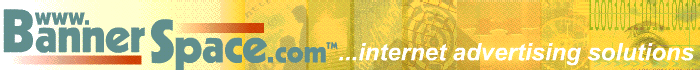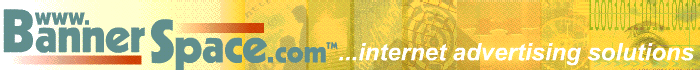|
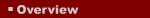






|

Pre-account
Inquires
How does the standard publisher account work?
What kind of revenue can I expect?
How do I get started?
What reports are available?
What creative sizes and formats are available?
Where can I get non-standard or customized ad tags to meet my needs?
Technical and Ad Tag
Implementation
Where do I get the ad tag HTML and how do I install it?
Why does the banner say "Inactive Account"?
Why is there a white bar under the ad on my page?
What if someone clicks several times on a banner?
Existing account related
questions
Can I block all CPC campaigns and only run CPM ads?
When can I see how much I'm owed?
How is the total payment calculated?
When are payments sent?
How can I increase click-throughs from my page?
How are impressions and click-throughs tracked?
Why did the CPM ads stop running on my site?
For additional, account related inquiries, please contact .
For technical support questions, please contact .
Pre-account
Inquires
How does the standard publisher account work?
Although BannerSpace has an array of various options for publishers, designed to meet individual
needs, the "standard" account is a turn-key, hands off solution of placing paid advertising on
your site. You simply apply for a publisher account and wait for a
response from BannerSpace staff. If your application is accepted, you will receive a notice
within a few days, at which time you cut and paste the ad code on to your page wherever you want
and ad to appear. The standard ad tag will rotate through all of the available campaigns for
your site and channel. The campaigns in rotation change daily, and vary significantly based on
site content channel, performance, and other factors. BannerSpace will send you a check at the
end of each payment period.
What kind of revenue can I expect?
That depends on a number of factors, including site traffic, content category, and performance.
Most importantly, publishers should note that generating significant revenue (from any form of advertising) requires high volume. This is the most commonly under-estimated factor by newer web publishers.
"Performance" is measured differently by each advertiser, but may refer to click-through-ratio,
or conversions to sales or leads. The "desireability" of your type of content also has a high
impact with some advertisers, and may be irrelevant to others. The table below illustrates the typical pay out rates for standard accounts,
non-targeted (RON/remnant) campaigns.
| Size |
Net CPM |
Net CPC |
Popularity |
Revenue |
| 468x60 |
$0.30 - $0.75 |
$0.15 - $0.25 |
 |
 |
| 728x90 |
$0.50 - $0.90 |
$0.20 - $0.35 |
 |
 |
| 120x600 |
$0.50 - $0.90 |
$0.20 - $0.35 |
 |
 |
| 160x600 |
$0.55 - $0.95 |
$0.25 - $0.40 |
 |
 |
| 300x250 |
$0.60 - $1.50 |
N/A |
 |
 |
| Pop-Under |
$1.50 - $3.50 |
N/A |
 |
 |
Rates for targeted campaigns may be significantly higher. "Net" is the amount paid to you, the publisher. All campaigns are either CPM or CPC, not both. "Popularity" indicates how many advertisers are using this format, relative to the others. Unit size popularity changes regularly and can have a significant impact on revenue generated from the tag. "Revenue", in this table, is calculated based on the average rates paid for this format, multiplied by the average number of active campaigns.
How do I get started?
You simply apply for a publisher account and wait for a response
from BannerSpace staff. If your application is accepted, you will receive a notice within a few
days, at which time you cut and paste the ad code on to your page wherever you want and ad to
appear.
What reports are available?
Through our ad serving division, AdManage™, BannerSpace offers an
assortment of reports for publishers, including Traffic Summary by date (real-time), Campaign
Performance by advertiser, Earnings by date, Placement Location and Location summary (to track
different pages or sections of your site), Geographic origin of visitors, and Browser/OS
breakdowns.
What creative sizes and formats are available?
The standard BannerSpace tag is for a 468x60 banner. Many campaigns offer alternate sizes
including leaderboard (728x90), skyscraper (120x600), and buttons (125x125). Pop-unders range from 200x200 through
720x600, although the standard is 720x300. Generally, the larger the creative size the higher
the rate. Rich media creative sizes may vary.
Where can I get non-standard or customized ad tags to meet my
needs?
Please contact for information
custom tag options for your site or ad serving system.
Technical and Ad Tag
Implementation
Where do I get the ad tag HTML and how do I install it?
After logging in to your publisher account, click the "Get Ad Tags" button on the left side.
Follow the instructions for standard tags, or "location" tags. Location tags may be used to
track and target separate pages or sections of your site, or for tracking multiple sites, if
your account is configured for multiple site support.
Why does the banner say "Inactive Account"?
You have installed the tag on your page prior to being approved by BannerSpace staff. As stated
in the tag instructions, you may not place the code on your site until you receive the approval
letter from BannerSpace. Doing so will result in your application being automatically declined.
If your tag used to work and suddenly begins serving this banner, please remove the code from
your pages and contact
immediately.
Why is there a white bar under the ad on my page?
The current version of our ad code includes an area under the banner for dynamic ALT text. When
the advertiser supplies ALT text for their campaign, a unique message is displayed under the
banner image, which will load before the banner and help improve click-through rates.
IMPORTANT: You can change the background and text colors to better blend the advertisement in
with your page. This is done with a simple change to your ad code. Click here for instructions on this and other optional features.
What if someone clicks several times on a banner?
it will be counted as one (1) click.
Existing account related
questions
Can I block all CPC campaigns and run only CPM ads?
Yes. However, you must first establish a "default" ad for each ad size you are running. Your default ad can be a house ad, an ad from another third party, or any other image or redirect of the same size. There may not always be a CPM ad available for your site. We always serve CPM ads first and use CPC
advertisers to fill in the remaining inventory. The number of of CPM campaigns running on your site will vary, and depends in part on your site's performance.
When can I see how much I'm owed?
Anytime. Account statistics are tracked in real time. You can check history at our publisher reports page.
How is the total payment calculated?
The total payment is a combination of CPC and CPM amounts. Multiply your CPC payout rate by the
number of CPC clicks. Multiply your CPM payout rate by the number of CPM impressions/1000. Add
these totals to get the total balance owed. BannerSpace.com operates consistently between
advertisers and members. When we bill on CPC terms, we pay members on CPC terms, etc.
When are payments sent?
Payments are sent quarterly (every three months) to members owed less than $100.00. Members
earning over $100/month are paid monthly. Members are paid on net 30 terms from the end of the
campaign month. Checks for less than $20 will not be sent, and the amount will be credited to
the next period. All payments dates are subject to our receiving payment from the
advertisers for that period.
Overseas Payments. The minimum amount for checks being sent outside the continental
United States is $50. Payments for $20 - $50 will be sent at next pay date upon request of
payee.
How can I increase click-throughs from my page?
There are many ways to improve click rates. Here are a few that have been proven to
help:
- If you are running 468x60, consider switching to other unit sizes. The 468x60 ad size is no longer a IAB/UAP standard ad unit, and is being dropped by most advertisers, especially those paying CPM. Although redesigning your pages for a new ad size can be a painful process for many web publishers, it will immediately pay off in higher ad revenue. The current standard ad unit sizes included in
the UAP are 728x90, 160x600, 250x300, and 180x150. A non-UAP size that is still very popular is the regular skyscraper (120x600), although it will eventually by phased out by the UAP standard wide skyscraper (160x600).
- Place banner "above-the-fold", meaning that visitors do not have to scroll to see
it. Many sites are designed so that users can navigate throughout the site without ever
scrolling down on the page, which effectively renders the bottom of the pages useless for
advertising as the ads are not seen.
- Don't group the banner with other advertisements.
- Never auto-refresh banners or pages with banner ads.
- Place the banner code on several pages and on your
busiest pages. Integrate with content whenever possible.
- Put banners at points where visitors usually exit your
site.
- If your site can be broken down into separate target sections, create placement locations for each ad
placement or each section of your site, and select the appropriate target channel for each.
- Try placing your top banner inside a separate frame that does not scroll with the rest of
the page. Many sites have dramatically increases their ad performance through this change
alone.
How are impressions and click-throughs tracked?
An impression is recorded each time someone visits your page with the ad code on it. If you are using a default ad, geographic filtering tag, or other special tags that require a default, note that BannerSpace does not count "default" impressions, therefore, your total page views would be equal to the impressions counted on your BannerSpace traffic report, plus the impressions directed to your default ad. Impressions
are counted only for each unique user during a 2-minute period. In other words, not all
attempted impressions are counted, including robots and multiple refreshes, reloads by the same
browser within a 2 minute period, and incomplete requests. When someone clicks on a sponsor
banner, the users IP address, date, time, and other information are stored in our database. If
the same user clicks on the banner again within 2 hours, the click is NOT recorded.
Why did the CPM ads stop running on my site?
If CPM advertisers are not achieving their performance goal on your site (meeting minimum CTR),
they will remove their campaign from your site. If your site generates a lower than average CTR
on all campaigns, you may eventually only have CPC running (see "How can I
increase click-throughs"). If you have optimized your site for better CTR, and would like to
have CPM campaigns reinstated, email your request to and include your publisher
ID number.
For additional, account related inquiries, please contact .
For technical support questions, please contact .
|
|
|
|